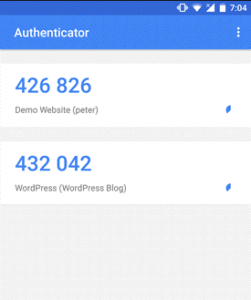Multi-Factor Authentication
What is it and why do I need it?
Many of our clients come to us concerned about security and what they can do to help their company and employees follow best practices and increase their safety.
Microsoft recently published a study (CLICK HERE TO READ) and came to the result that 99.9 percent of attacks on your online accounts (think bank accounts, credit accounts, business software that you use online, etc.) can be stopped using MFA.
So what is MFA and how do you turn it on?
MFA stands for Multi-Factor Authentication and it is the addition of a second way to verify who you are and that you should have access to private information.
Let’s look at an example;
When you log in to your bank account online you enter your username and password. If that takes you right to your money that can be a problem. If your password gets hacked anyone has access to your money!
MFA says Login with your username and password. Ok good, next step, enter the 6 digit code from your MFA Authentication App.
This App, usually one you can install on your cell phone such as google authenticator, is a free application that generates a different, random 6 digit code every minute, for every application you have set up MFA.
How does it know the site you are logging into?
When you set up MFA with your bank it said ok, from your authentication app, scan this QR code. That then ties this account with your authentication app and starts generating the codes, it will look something like this on your phone once it is all setup:
From here you enter that code, and it identifies that not only do you know the password, but you have the correct code from the authentication app and voila you are now protected with MFA.
As with everything, it is not foolproof, and newer safer ways of protecting you are always being developed but for now, this is the quickest, cheapest and safest way to protect your online accounts.
As always if you have any questions or need any assistance with setting up Multi-Factor Authentication please feel free to reach out to me.

Request a FREE
Network Assessment

Greg Durnan is the Owner/President of AcaciaIT and very active in the business community of Southern Arizona. One of the founding members of the Greater Vail Area Chamber of Commerce and Chairman of the Oro Valley Chamber of Commerce. He is very passionate about the needs of businesses in Arizona. He also strives to educate clients on Computer and Network Security through Lunch and Learns, articles, and webinars.
On the weekends he enjoys spending time with his wife and son at their ranch in Vail and working with horses.