Coronavirus and Working Remotely
I am not a doctor, nor do I pretend to be!
On a very serious note, many businesses are becoming more and more concerned about the Corona virus and how to proceed with a pandemic outbreak and keep their staff functioning.
Now is the time to consider what your company will do; if your employees can continue to work and how your employees can continue to work.
For our existing clients with qualifying managed services, we generally consider the setup of remote services for multiple end-users to be a project and subject to project pricing, but due to the existing conditions and in a desire to help our clients we are waiving the project time costs to complete this project until further notice.
Here are some items to consider to be prepared;
- Computer Access –
- Can your employees access their computers from outside the office? Most networks have the capability to connect outside users directly to their office desktop computer, with only minor software add-ons that may already be available in your existing network infrastructure.
- VPN and Remote Access
- Do your employees even need access to their computer? Or can they simply connect to your network via VPN and connect right to your server? Or perhaps your files and programs are already cloud-based. Cloud-based applications should be available from anywhere that has an internet connection.
- If you plan on using a VPN access method, be sure your router or server has enough licensing to handle the number of users that may need remote access and that the user accounts are setup.
- Also, be wary of RDP. If you are using RDP (remote desktop protocol) without a VPN, you are at a very high risk of being hacked. The ports that need to be opened on your router are open to any prying hackers!
- And last but not least, Internet Speed; your home users should have a home internet connection that can support the tasks they will be performing remotely.Many Home users should be pretty well set but we recommend an internet connection of at least 25x5 for them to access cloud and VPN items without having slowness issues.Your office should have sufficient internet to support all of your users. This speed will very based on the number of users that will be remoting in and what needs to be accessed. So this one will need to be approved by your IT provider.
- VOIP or mobile phone
- How will your employees take phone calls? Today most VOIP (Voice Over Internet Protocol) phone systems can be plugged into any internet connection and function properly. Also, many VOIP systems have applications that can be used on cell phones. These apps allow users to make and receive calls as though they were in the office, and it uses the Office main number as its caller ID.
- The other option here is cell phones, but you need to be very careful in this area as you may need to pay employee cell phone bills if you require them to use a cell phone for office calls. It also lends to clients contacting your employees on their cell phones instead of calling your office in the future.
- Notify your IT NOW!
- If you think you are interested in setting up any of these services, do it soon! As the Coronavirus becomes more prevalent, Your IT provider will be busier taking care of clients that wish to have these services, and it may take some time before you get set up and running. You don’t want to be down and waiting for things like VPN license and configurations to be done when you need to be conducting business.
And again if you are a client of ours or wish to become one and would like help or guidance on this or any, IT needs, please contact me directly at 520-751-0888 or email me at sales@acaciait.com
Thank you,
Greg Durnan
CEO
AcaciaIT
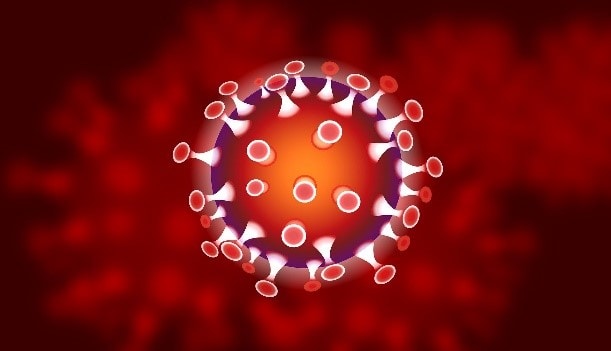
Download Our FREE Report
Critical Protections for
Mobile Computing

Greg Durnan is the Owner/President of AcaciaIT and very active in the business community of Southern Arizona. One of the founding members of the Greater Vail Area Chamber of Commerce and Chairman of the Oro Valley Chamber of Commerce. He is very passionate about the needs of businesses in Arizona. He also strives to educate clients on Computer and Network Security through Lunch and Learns, articles, and webinars.
On the weekends he enjoys spending time with his wife and son at their ranch in Vail and working with horses.
