Working Remotely
Should I have my staff work remote?
According to Gallup, employees that work offsite 3 to 4 days a week are substantially more engaged in their jobs than traditional counterparts who are stuck behind a desk all day. And as more companies move their software to “the cloud,” it is becoming easier for remote workers to connect to needed applications and programs without requiring as much IT interaction to connect them to the traditional office servers. So how can your company take advantage of this new trend? And what are the pros and cons?
First off, working remotely sounds like a really good idea for a lot of employers and employees. But you need to make sure you have the right people, expectations, and accountability to make it work for you.
Is it the right fit for that employee?
Employees will love to lounge around their house and get paid for it! But that is not the point, is it? You need to know that if your employees are going to work remotely that they can and will do the work needed.
Your first step is to assess your employees.
Do they have the aptitude for working remotely? Will they be accountable for what they are doing?
Secondly, you need to assess the job, can it be done remotely? Can it be done with as much (or more) efficiency if done remotely? You may ask, how can it be more efficient remotely, some studies show that employees entrusted to do remote work usually perform better at that job function because they want to be able to work remote.
Once you have the right people, you must then set expectations with your employees. What will they be expected to do? By when? For who? Make sure that you brainstorm this so that you answer any and all questions you can think of; you don’t want to leave even the smallest part of your expectations out as it will only set up the employee for failure.
Finally, you will need to set up some form of accountability, how will you track your employee’s progress? What goals, steps, or tasks can you measure to make sure they are accomplishing what you need for them to do, and how will you measure them? Make sure that when you set up this accountability that you go over it thoroughly with your employee. Educating them on your expectations and the measurements that will be in place will give them clear goals.
Following these steps should lead to a great experience for you and your remote employee!
In my next article, I will discuss what this remote work means to your network and security and what steps your IT company will need to accomplish to make this a safe and secure environment for your company data.
As always, if you have any questions, please contact me directly.
Greg Durnan
520-751-0888
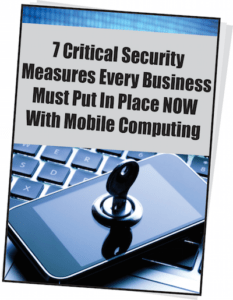
Instantly Download
Our FREE Report

Greg Durnan is the Owner/President of AcaciaIT and very active in the business community of Southern Arizona. One of the founding members of the Greater Vail Area Chamber of Commerce and Chairman of the Oro Valley Chamber of Commerce. He is very passionate about the needs of businesses in Arizona. He also strives to educate clients on Computer and Network Security through Lunch and Learns, articles, and webinars.
On the weekends he enjoys spending time with his wife and son at their ranch in Vail and working with horses.
