We’ve got remote workers how do we secure them?
Remote security is crucial to your off-site staff and business.
If you are following the trends of many businesses these days, you either have remote workers, or you are considering it, if not all, your employees work, at least part of the time, remotely. There have been studies (please see our last article on working remotely: www.acaciait.com/working-remotely) that show that remote workers can be more productive and engaged, and that is good for any business. But you need to make sure your company data is secure
There are many things to consider when it comes to the security of your data here are the main ones you should be concerned about;
- Are your workers going to be working on company PC’s or their own?
- If their own, do you have the rights to secure and remotely delete data if something happens to the computer or you let the employee go?
- What data do they need to connect to?
- If you give them a username and password access to online software, how do you manage the passwords?
- How do you maintain a secure connection between a remote computer and the data they need to access?
It seems like a lot, but if you have a good IT company, these items are not so difficult and can be done without much disruption of work to get set up.
If your workers are going to be using your PC’s, this is a much easier task. You need to install security software that can encrypt the drive, remotely delete data in the event of a loss or theft and a secure VPN connection between the user and the data they need access to.
If your workers will be using their own PC, this becomes a bit more difficult and here is why;
- If the employee is no longer employed at your company, how do you remove the data and make sure it is not still on the computer?
- If the computer is stolen, how do you know it was encrypted and how do you delete it from that system?
- If again, the employee is no longer employed at your company, how do you manage the passwords and access to online software?
These things can be done but are much more difficult and costly, perhaps even more than the cost of the computer in the long run. Thus, it is highly suggested that you issue the employee a work computer with all the setups you need to protect you and your company data.
There is one other option. This is to have all company data either at your office location or in the cloud. Then the end-user uses a VPN software to connect to the data. If that system is lost, stolen, or the employee no longer employed, you only need to remove access to the VPN connection for that user, and all your data is safe. In this setup, you will want to pay close attention to how the office computer is set up and prevent the download of information to the remote PC. If data is not allowed to be saved or downloaded to the computer, when you disconnect the user, the data will stay in the cloud.
For help on setting these kinds of systems up, contact your IT provider or AcaciaIT and get the best security you can and protect your data!
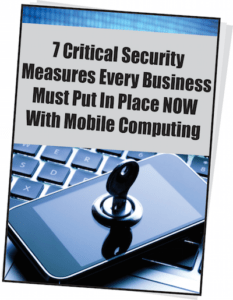
Instantly Download Your
FREE Report

Greg Durnan is the Owner/President of AcaciaIT and very active in the business community of Southern Arizona. One of the founding members of the Greater Vail Area Chamber of Commerce and Chairman of the Oro Valley Chamber of Commerce. He is very passionate about the needs of businesses in Arizona. He also strives to educate clients on Computer and Network Security through Lunch and Learns, articles, and webinars.
On the weekends he enjoys spending time with his wife and son at their ranch in Vail and working with horses.
